
Twitch Integrated Throwing System
A downloadable tool for Windows, macOS, and Linux
Twitch Integrated Throwing System is now fully released!
This program allows your chat to bully you as much as possible >:D
It can be used with or without VTube Studio to let people throw items at your face!
This program is an OBS Overlay!
VTuber used for Title-Picture: https://www.twitch.tv/maddiekuma
Official Tutorial:
VSeeFace Tutorial:
Inofficial korean guide:
https://blog.naver.com/rmcpvkxld/222832425772
Some of the notable features:
- Model-Importer for importing 3D and 2D Models
- Customization of the imported models properties
- Customize special Triggers for Events happening on Twitch
- VSeeFace Support (alpha)
Instructions:
- Unzip the file and start the "Twitch Integrated Throwing System.exe"
- Add the program as a "game capture" in your OBS sources and make sure "Allow Transparency" is checked!
- Make sure the application is covering the entire screen for the best experience
- To hide the program the default key-bind is to double-tap F10 (this can be changed in the settings)
- You can test throws by hitting F9 (this can also be changed)
- For a more comprehensive guide, check the official Tutorial!
I am an unexperienced developer, so please contact me whenever you encounter issues or have suggestions for future updates!
I am not responsible for the models that people import!
Official discord: https://discord.gg/fjYscQ9SF9
!! IMPORTANT !!
You will need to run Version 1.0.8 or higher otherwise your Twitch Authentication will not work!!!
| Updated | 4 days ago |
| Status | In development |
| Category | Tool |
| Platforms | Windows, macOS, Linux |
| Rating | Rated 4.8 out of 5 stars (90 total ratings) |
| Author | Remasuri3 |
| Made with | Unity |
| Tags | 2D, Experimental, Unity |
| Average session | A few seconds |
| Languages | English |
| Inputs | Keyboard, Mouse |
Purchase
In order to download this tool you must purchase it at or above the minimum price of $15 USD. Your purchase comes with a Steam key. You will get access to the following files:
Development log
- Update 1.2.2.364 days ago
- TITS v1.2.1 Beta!Oct 31, 2022
- TITS v1.1 BETA launching!Aug 29, 2022

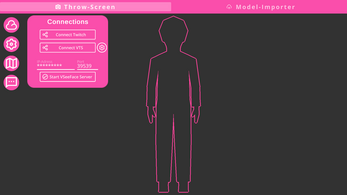

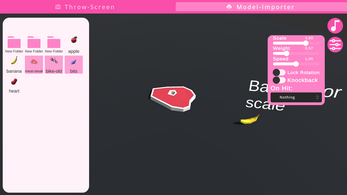
Comments
Log in with itch.io to leave a comment.
I've been using this for some time and for some reason the program is running resource heavy lately (20% gpu load on a 12gb gpu) Do I have something configured improperly? Or is this just a bug
the app has unlocked fps or locked a 120fps, you have to cap it on control panel of nvidia, i got mine at 40fps.
this might depend on many things. Is that the GPU load even when unfocused? (The UI is gone)
I have set it up so that the app unloads all the gpu-heavy UI-Stuff when unfocused.
Additionally it could depend on the imported models, since they are essentially always loaded, so they can be quickly spawned for the throw. They are not rendered when inactive, but they live in memory.
As someone mentioned, the default FPS is at 120 FPS. In the experimental version the graphics settings were fixed and should allow for a change of the framerate properly
my copy refuses to connect with twitch really needs be fixed
Hello, have you tried the experimental version that is currently available? I made the authentication process more reliable
Oh my god with love please fix the authentication for twitch. every time i launch the app it either works or doesn't. then when i do get it to work and finally go live it stops working. please before even considering getting the youtube one working, fix twitch authentication PLEASSE!!
This is what's happening to me!! It's been like this for over a month.
Hello, I am sorry that the reply came so late.
Please check the experimental version. Around a week ago I released a version that should have some fixes to the authentication to make it more reliable
Is anyone having trouble with the app working for more than an hour? I keep running into this issue where it works in the beginning of stream, then mid stream, redeems are no longer being reflected in TITS
Hello! Please try the experimental version! If you still experience issues, please contact the official discord so we can work on fixing the problem!
the app keeps opening a tab on my browser every few mins to seconds and its getting annoying cause it tabs me out of anything that im doing
I'm trying to get this to work on Twitch, but the bot never connects and I already made remasuri_bot a mod on my channel
How do i make the overlay transparent so it does not show on stream for viewers only me ?
double klicking F10
That is just a weird name for Vtube
quick question if i run this app do i need to run Vtube studio to make it work ? because it said something about using Vtube studio and how do i find my steam key for it ?
Pleased post change logs.
hola tengo una duda he querido bajar el rendimiento porque a fuerzas se habré a 120 fps y lo he querido bajar a 60, pero cada vez que habro el programa a fuerzas se pone en 120, hay alguna solucion para esto ?
Sí, hay una solución. Es un error que se encontró en una de las versiones recientes y que ya está corregido en la versión experimental. Si consigues la versión experimental, ¡ya no deberías tener problemas! (Lo traduje con Google Translate porque no hablo español).
Still impossible to use objects launched by channel points on live. :(
Hello!
Please post a support-ticket on the official discord if possible. It helps us with troubleshooting the issue. Channel Points should be working if you are using the newest version of the program
Hi I have all of my redeems for Twitch set up but anytime anyone redeems them they dont work. I have them selected as triggers and everything and havent been able to use the program while streaming because it doesnt work when viewers use the channel point redeems for it.
Hello, could you post a support-ticket on the official Discord?
It would help us to pin-point what is causing this issue, since this should have been resolved several versions ago!
I figured it out. I ended up having the wrong version of the throwing system. Once I installed the recommended one it works now.
Would it be possible to have T.I.T.S. connect to nizima LIVE (Live2D official tracking app)? I hope this can be considered ;w;
I have checked their website and so far it sadly seems like they do not have an official API yet that could be used to connect to their software. So although you could use T.I.T.S. for the throwing capabilities, the model would not react to the hit, since TITS wouldn't have the capability to send any new tracking information. I will be investigating fruther though to check for any potential workarounds
Thank you for replying! I hope in the future it's possible. I think they do have an api here from what I saw GitHub - Live2D/nizimaLIVEPluginAPI I hope it helps ;w;
Hi now Stream Labs Cloudbot can do chat commands for YT Live, any chance one day this could be compatible too? Miss having chat throw things at me but I prefer making my content on YT 😭
I will be investigating. I have tried multiple times to implement youtube into T.I.T.S. even with direct support from a youtube developer. But sadly youtubes API is not very feasible for smaller projects like this due to how they setup their livestreaming API :/
It has gotten so bad, that I simply got burned out from the entire process of dealing with youtube :/
I will maybe be looking into the possibility of creating a youtube chatbot that could circumvent the youtube API
I managed to get it to work with the Stream Labs Loyalty point redeem option through Cloud bot! 👍
Hey there! Being Unity, should be very easy to do so, is there any chance of doing a Linux build? I would be more than happy to test if needed!
Hello! I can create an experimental Linux-Build! You can contact me on discord for testing! It would be easy thanks to unity and there is very few systems that rely on OS-specific dlls.
Username: remasuri3
Awesome, thank you so much! I have joined your discord and DM'd you aswell. I appreciate it immensely!
username: Corodius
Would love to help and test. Shot you an FR as discord didn't want me to just DM for some reason
i’m also interested in testing a linux build, if you’re still working on this!
Discord Username: CosplayCleric
I cannot get my model to appear in Tits. Ive followed the tutorial and its not work :(
Hello! T.I.T.S. does not display your model in the program! Its intended as a transparent overlay on top of your model in OBS (or any other recording software)! So you will need to add it as a new source in OBS!
I've been trying to find an answer to this on my own but google doesn't seem to understand what I'm asking: How do I automatically switch scenes in TiTs when I change scenes in OBS, so it will still hit where my model is whether I change from gaming or just chatting???
Hotkey doesn't work, trying to make a trigger from Mix-It-Up or StreamDeck doesn't work. Having to remember and manually do it every time is immersion breaking and takes extra time, and I likely won't remember. I don't see anyone else bringing up how to do this in tutorials. How can this be done? Surely larger Vtubers aren't having this issue themselves.
Not just this but every time I try to use TiTs it only works for a few streams and then completely breaks which upsets my viewers and wastes my time trying to fix.
I am currently working on updates to VTS and also a fix for hotkeys which should release in a new version soon. Currently the experimental version includes some VTS stability patches. I will soon release the hotkey fix in the next experimental update
I'm not sure what's happened, but all of my custom added models for TITs are no longer working with things like streamerbot. I don't know if this is an issue with the API or something though
Could you post your issue in more detail on the official discord? I will be investigating this
I don't see the knockback toggle anymore
Knockback has been moved to the new "Event-Manager" for objects and triggers, where you have more control over the knockback and can also adjust when it happens
For the channel points redeem, I finished setting it up in the T.I.T.S program, but it doesn't appear when I check the custom rewards on twitch.
Note: I'm not affiliate on twitch, but twitch is giving out affiliate features to non-affiliates (channel points, earnings, and etc). I hope it's not due to that.
You need to create the redeem.yourself on twitch and make sure the names match! T.I.T.S. does not automatically create Redeems
Thank you! it works!
Recent update seems to have bugged my screen collision and interaction with twitch as a whole regardless if it's on or off and whether I'm authenticated or not. The objects no longer react to model location or size either and throw from the center of the screen regardless of where the model is placed.
I will be investigating this issue and release a patch as soon as possible
Knock back effect is causing VTS model to enlarge as well.
Latest update seems to have broken Screen Collision. Objects will no longer interact with the screen edge if the option is turned on or off.
authenticating wont work for me no matter how many times i click it, i even unistall and deleted all the files and re installed the program and it still wont work
twitch works but not vtube studio
im also having the same issue, it wont let me update anything, it says it has an update i click and nothing and it just deletes a bunch of items
I'm having issues authenticating with twitch owo - it wont even take me to a page to do it
Is anyone else not being able to open it up. every time I try opening it, it says it needs an update but then never opens.
same
Yeah, I'm having the same issue. Has anyone gotten it working?
nope, haven't got it to work at all
okay so i got it to work yesterday but now im having the same proble
can we get a video on how we can add new throwing items i bought a few stuff to throw from etsy and have no clue how to add them in D:
do i have to buy it again for the update?
cool acronym m8
How do we activate the sticky option? I've seen some have it and some don't
the FBX files I upload have been losing their textures and appearing default grey. The fix I used to do (opening in blender, changing the view to show the rendered textures, then exporting as a FBX) stopped working as well. Is there any fix yet?
I'm having this issue as well :(
For anyone having the "Failed to load mono" from the patch update today, here is a fix from a user by the name of Aria from the official discord:
"Go and download the zip version from itch.io, and extract just the folder "MonoBleedingEdge" into Data/Application from wherever you run the launcher from. The folder was missing in there for me."
you are a godsend (so is Aria but thank you for posting this here)
I downloaded an update and now I get a fatal error that says "Failed to load mono".
i get the same error
me as well ;-;
Same :/
Came straight here to redownload and fix my install. Seems it's just a broken update?
Fix pls T_T
I received a notification from my antivirus that this program was quarantined because of IDP.Generic. Wanted to see if anyone else had this issue?