Hi i just got this today, but it isn't showing up on my streamlabs :( I thought I did everything correctly, but whenever i do the tests through twitch it wont show up. Please help!
to clarify it only doesnt work when i test it through my twitch! otherwise it seems to show up fine through the program testing as long as i keep my app hidden. I also have connected my twitch account and set them all to the exact names so im not sure as to whats happening
If you use Streamlabs to test Subs, Bits, Follows, etc. They will not show up in TITS! TITS only receives data directly from Twitch, so it will not react to any outside Program
If I have this tied to my obs and twitch will the effect still go off if not tied to a model? I use loppet so it won’t work with this but I still like idea of having stuff thrown at me even if my model isn’t going to react with the physics
Fantastic, I’ll buy it then should be fun even with out physics for my model, don’t want to lose the range of control I have with unity with my model to do it on Vc face. Seems fun though. Thanks!
I bought T.I.T.S. two days ago, but I still can't connect to VTS even though I opened API already. My VTS didn't have any requests appear. But I can use another website and connect VTS with API, so the problem is from T.I.T.S. I guess? Does anyone have the same problem?
I'm having a problem of whenever I import models into folders, whenever I launch the program the next time, they're no longer in the folders and just there!
I am having a very strange issue, for some reason the program is an inch big on my screen with no way to enlarge it. It worked perfectly before, I am not sure what happened. Any help would be appreciated!
this is probably a resolution issue. I am working on a fix for it. I recommend the following: press Win+R then type "regedit", click "Run..." and navigate to "HKEY_CURRENT_USER/SOFTWARE/Remasuri3/Twitch Integrated Throwing System" and then delete everything with the name "Screenmanager" this will reset any resolution issues
I was not able to get that to work, probably something I was doing wrong. But, I did manage a work around that worked for me. I went into the properties of the application and set it to be automatically maximized when the app launches, and it works now!
Hello! I am using the program and LOVING it but for some reason when I'm trying to import some png images to use they all upload as big red question marks? If I import my emotes it works fine, but trying to do images off my PC seems to be an issue. Any Advice?
I got a little problem running Tits on windows 11 arm: I connot load model due to an invalid access to files manager (file manager does not pop up when I click on Import model, Import png and to add sound) I thought it was worth reporting
Could you clarify? The program can import 3D models, PNGs and will soon support VRMs aswell. The "reaction" only works for VseeFace and VTubeStudio. If you are a PNGTuber, the throwing still works, but your PNG of course can't react
Thank you for the response. Technically my model is a WEBM file, as it has an animation loop of it breathing/blinking, but I suppose I can use a static version if I'm not able to. And yeah no reaction, I'm ok with.
Hi i just recently got TITS and i love it! However I'm having a problem with having anything trigger for subs option. I double checked and everything is connected and all my other trigger commands work (for ex. gift subs) , but my subs isnt going off for some reason when its supposed to?
Try running the experimental version. This is an issue in the current stable build. After running the experimental build, set the months in the trigger to 0. I misinterpreted how twitch would send the amount of months subbed, so this fixes it
Hello! I am in LOVE with the program. But was wondering if there was a way to change the sound effects. Like, having something instead of the smack noise?
yes, this is possible! ^^ In the model-importer you can change the SFX in the top-right corner! ^^ The next update will add some changes, because I don't like the current implementatio
Sorry to bother you with this but I'm unable to import new models to be thrown at me. it shows the wheel of it importing the model but it stops at 100% and am unable to do anything in T.I.T.S so i'm forced to shut it down and restart it back up [model apparently doesn't show up on the model lists].
It works with streamlabs OBS, but it will not work properly with prprlive. You can use it with prprlive, but the overlay will not automatically follow you (you will need to use hotkeys) and your model will not react to being hit. Sadly this is due to prpr not having an API that I can use
I can't figure out how to add the trigger to my Twitch redeems. I watched the tutorial video and don't get any of those options when I choose "channel points." I use VSeeFace if that helps at all.
Hey uh so all of a sudden the program completely stopped working and now only this small box appears. i tried deleting the folder then re-extract the folder. then tried to redownload it but it keeps giving me this weird error and i have no clue how to fix it.. does anyone know how to fix this???? i was gonna add new models in the program but :/ yeah....
To fix this quickly (until I can permanently make sure that this never happens again) is to press Win+R then type "regedit" and navigate to "HKEY_CURRENT_USER/SOFTWARE/Remasuri3/Twitch integrated throwing system" and delete everything named "Screenmanager" I am still trying to figure out why this is happening
Would it be possible to add the phrase checking that bits has to channel point redeems as well?
I condensed some of my channel point rewards to a single reward that triggers differently based on the entered phrase, and it'd be nice to take advantage of that with this tool as well.
I've just been using the "trigger on chat message" in the meantime and it works! Just hope no one tries to send the message without paying the points in the mean time :P
Either way, love what you've done with this and thank you!
How do you use this if you don't use a 2D model in VtubeStudio? I have a 3D Model I use with Vseeface as my tracking, I use streamlabs obs. What source do I connect it to after linking my twitch account?
for 3D models, I recommend watching the tutorial about how to setup TITS with VSeeFace. TITS acts as an overlay that you just put as a new source into OBS
Hey~ So I watched the tutorial.. I even double checked that knockback is turned on for the item I'm having being thrown but while my model reacts to getting hit, i cant figure out how to get it to fly off screen. How do I fix this? The trigger is correct, i turned up the strength, knockback is turned on... maybe I'm still doing something wrong?
this should be possible, but it varies from model to model. Usually TITS is able to find referenced textures, if that is not the case I would recommend putting the textures together with the model into a single fbx or zipping them and importing the zip file
You can use multiple formats depending on what you want to import. For 2D you use PNG and for 3D I recommend fbx and gltf (gltf usually having better results)
Hello, I'm having a really big issue. I am following the youtube tutorial but after connecting TITS to Twitch and VTS, I click on the gear icon to open the model calibration but my VTS model never appears. I have OBS opened with the scene containing VTS and TITS but nothing happens. TITS window continues grey with the pink outline.
Do you have TITS in OBS as a game source with "allow transparency" enabled? Your VTS model will not appear in TITS, you need to calibrate by looking at your OBS
I'm having the same issue and have done as you've said as well. If I could get some assistance, my twitter is @/fxbuchino and my discord is fxbuchino#0444. I would greatly appreciate it. Thank you ! <3'
It works with 2D PNGTubers ^^ Currently your PNG can not react, but soon I will release an update that can make TITS trigger a hotkey on your pc that can activate PNG emotes ^^
Having an issue. It's been happening for some time. I have no idea how to fix it. I've updated to the newest version a couple of times and that doesn't fix it.
I open TITS and I just get a black screen with a line through it.
I am sure the line is supposed to be the background as I can see it kind of is when first launched. But idk why or where all this black comes from. As you can tell I can't get it to do anything. Thanks. ;3;
you can try the following: Press Win+R then type "regedit" and hit "Run..." A window should open up and you can try navigating to "HKEY_CURRENT_USER/SOFTWARE/Remasuri3/Twitch Integrated Throwing System" on the left-hand side. Then delete everything named "Screenmanager" on the right-hand side
This should not really be a big issue. TITS is DRM-free, if you didn't leak it to a ton of people it won't be an issue ^^ If you still wish to disable your link, you can contact itch support, because every user has an individual key and itch needs to disable those afaik
← Return to tool
Comments
Log in with itch.io to leave a comment.
Hi i just got this today, but it isn't showing up on my streamlabs :( I thought I did everything correctly, but whenever i do the tests through twitch it wont show up. Please help!
to clarify it only doesnt work when i test it through my twitch! otherwise it seems to show up fine through the program testing as long as i keep my app hidden. I also have connected my twitch account and set them all to the exact names so im not sure as to whats happening
If you use Streamlabs to test Subs, Bits, Follows, etc. They will not show up in TITS! TITS only receives data directly from Twitch, so it will not react to any outside Program
I paid for it, but I didn't get an email. This is tjz**@***er.com Please confirm if the payment has been made.
I do not see a payment under that e-mail, but in general for any payment/delivery-issues contact the itch.io support!
If I have this tied to my obs and twitch will the effect still go off if not tied to a model? I use loppet so it won’t work with this but I still like idea of having stuff thrown at me even if my model isn’t going to react with the physics
Yes, you do not need to connect a model! With the "Scenes"-Menu, you can align the overlay with all your OBS Scenes
Fantastic, I’ll buy it then should be fun even with out physics for my model, don’t want to lose the range of control I have with unity with my model to do it on Vc face. Seems fun though. Thanks!
I bought T.I.T.S. two days ago, but I still can't connect to VTS even though I opened API already. My VTS didn't have any requests appear.
But I can use another website and connect VTS with API, so the problem is from T.I.T.S. I guess?
Does anyone have the same problem?
Make sure that your anti-virus or firewall does not block TITS, otherwise the requests get blocked
I didn't use any anti-virus.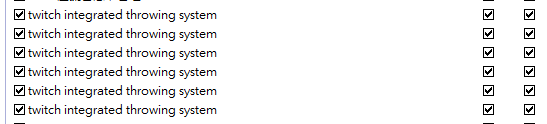
I've checked firewall before, but it still can't work.
hmmmm... Can you contact me on discord? (Remasuri3#9696)
OK! My discord is 翻伽炒蛋#4845
Sorry I'm from Taiwan so my ID is Mandarin
I'm having a problem of whenever I import models into folders, whenever I launch the program the next time, they're no longer in the folders and just there!
Anyone have a fix?
This will be fixed in the next update coming soon ^^' Sadly this is a known bug
Alright, thank you so much!
I had one other question.
The program seems very slow to launch, is this normal?
It depends on how many models you imported. On startup the program loads all the models
any chance a Mac capable version of the program will ever be released?
yes, actually this is planned for v1.2 ^^ Which hopefully releases in 1-2 months
oddly that will perfectly line up with my Live2D debut. So that is great to hear as I VTube from a Mac currently.
I bought the ID without logging in.
I think I bought it after checking "GIVE THIS TOOL AS A GIFT".
Is that the problem?
My mail is "moon23431577@gmail.com".
I did it twice... Can you check it for me?
I sadly cannot really do anything, please contact itch.io support, since they are responsible for the distribution!
Link: https://itch.io/support
Why isn't my email coming?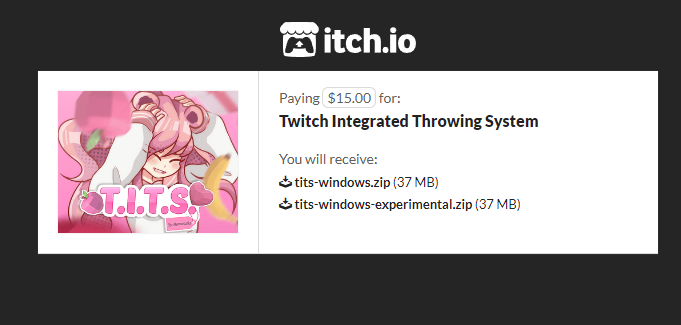
Questions do we have repay to update this program if the program outof date not functional on stream?
no! Just use the original purchase link and you can download the new files!
I am having a very strange issue, for some reason the program is an inch big on my screen with no way to enlarge it. It worked perfectly before, I am not sure what happened. Any help would be appreciated!
this is probably a resolution issue. I am working on a fix for it. I recommend the following: press Win+R then type "regedit", click "Run..." and navigate to "HKEY_CURRENT_USER/SOFTWARE/Remasuri3/Twitch Integrated Throwing System" and then delete everything with the name "Screenmanager" this will reset any resolution issues
I was not able to get that to work, probably something I was doing wrong. But, I did manage a work around that worked for me. I went into the properties of the application and set it to be automatically maximized when the app launches, and it works now!
Oh, thats great to hear! I am working on making this issue more stable with the next version! ^^
Hello! I am using the program and LOVING it but for some reason when I'm trying to import some png images to use they all upload as big red question marks? If I import my emotes it works fine, but trying to do images off my PC seems to be an issue. Any Advice?
Hmm, could you send me the pngs in question on discord? I will see what causes it! My discord-ID: Remasuri3#9696
I got a little problem running Tits on windows 11 arm: I connot load model due to an invalid access to files manager (file manager does not pop up when I click on Import model, Import png and to add sound) I thought it was worth reporting
this is indeed worth reporting. At the current point I do not necessarily know how to fix it, but I will try to work on this!
if i already purchased this how would i get the upgrade
You just redownload the file ^^ No need to repurchase! The link to the file ahould be in your purchase-email
Hello! Was just wondering is this program would work with a PNG model and various other file types, both static and animated.
Could you clarify? The program can import 3D models, PNGs and will soon support VRMs aswell. The "reaction" only works for VseeFace and VTubeStudio. If you are a PNGTuber, the throwing still works, but your PNG of course can't react
Thank you for the response. Technically my model is a WEBM file, as it has an animation loop of it breathing/blinking, but I suppose I can use a static version if I'm not able to. And yeah no reaction, I'm ok with.
Even if I get sponsorship during the broadcast.
Does this program work?
For example, Twip, Toonation
Hi. Set this up last night and none my bits / subs worked last night. Was very disappointed. Any way I can get some help?
Hi i just recently got TITS and i love it!
However I'm having a problem with having anything trigger for subs option. I double checked and everything is connected and all my other trigger commands work (for ex. gift subs) , but my subs isnt going off for some reason when its supposed to?
Any resolution? None of mine are working.
Try running the experimental version. This is an issue in the current stable build. After running the experimental build, set the months in the trigger to 0. I misinterpreted how twitch would send the amount of months subbed, so this fixes it
is there a way to make it so you can import your 3d model as an avatar? because I have a 3d one but not 2d and if so how?
run the TITS Experiment and sync it to VSEE. she has a great tutorial on youtube for it tutorial experiment may not be needed but thats what i ran LOL
Hello! I am in LOVE with the program. But was wondering if there was a way to change the sound effects. Like, having something instead of the smack noise?
yes, this is possible! ^^ In the model-importer you can change the SFX in the top-right corner! ^^ The next update will add some changes, because I don't like the current implementatio
Sorry to bother you with this but I'm unable to import new models to be thrown at me. it shows the wheel of it importing the model but it stops at 100% and am unable to do anything in T.I.T.S so i'm forced to shut it down and restart it back up [model apparently doesn't show up on the model lists].
I am currently running the latest 1.0.9 version and I am unable to connect to twitch. I clicked on the button but nothing happens.
Did you ever get this resolved? I'm having the same issue...
Currently having an issue making the trigger respond to the redeem, I made sure that the phrase was exactly the same but nothing...
can anyone help?
Name is top left. The channel point name is in the middle. Twitch channel points must match exact lettering.
Hello, does this work with Streamlab obs and prprlive? Thanks
It works with streamlabs OBS, but it will not work properly with prprlive. You can use it with prprlive, but the overlay will not automatically follow you (you will need to use hotkeys) and your model will not react to being hit. Sadly this is due to prpr not having an API that I can use
I can't figure out how to add the trigger to my Twitch redeems. I watched the tutorial video and don't get any of those options when I choose "channel points." I use VSeeFace if that helps at all.
Can you specify what the issue is exactly? Can you not setup the trigger at all or do you have issues with it not triggering?
Oh my gosh I'm an idiot. I figured it out!
How did you do it? I'm stuck at the same xD
Nvm I figured it out lmao
Hey uh so all of a sudden the program completely stopped working and now only this small box appears. i tried deleting the folder then re-extract the folder. then tried to redownload it but it keeps giving me this weird error and i have no clue how to fix it.. does anyone know how to fix this???? i was gonna add new models in the program but :/ yeah....
To fix this quickly (until I can permanently make sure that this never happens again) is to press Win+R then type "regedit" and navigate to "HKEY_CURRENT_USER/SOFTWARE/Remasuri3/Twitch integrated throwing system" and delete everything named "Screenmanager" I am still trying to figure out why this is happening
Did you make the bit models, or find them online? If you found them online, were there models for larger amounts of bits, and where can I find them
I made those myself. I can add the models for bigger bits un the future. Currently I have a lot of university going on :)
the objects only activate when pressing F9, not a redeem ㅠㅠ
I would recommend joining the official discord and troubleshooting there!
Would this work with a PNG model?
yes, but of course it wouldn't react to being hit. But using the "Scenes"-Menu you can align TITS with your PNG to let the items hit your PNG
Thank you for the info!
Would it be possible to add the phrase checking that bits has to channel point redeems as well?
I condensed some of my channel point rewards to a single reward that triggers differently based on the entered phrase, and it'd be nice to take advantage of that with this tool as well.
I can check if that is possible, but I don't know if the Twitch API even gives that data. If that data is available, I will add the phrase checking!
I've just been using the "trigger on chat message" in the meantime and it works! Just hope no one tries to send the message without paying the points in the mean time :P
Either way, love what you've done with this and thank you!
Mann, even tho the joke in the name of the program is unfunny, It's still funny to look at comments reffering to it.
How do you use this if you don't use a 2D model in VtubeStudio? I have a 3D Model I use with Vseeface as my tracking, I use streamlabs obs. What source do I connect it to after linking my twitch account?
If you have a 3d model, I suggest you us TIFA. It's like TITS, but instead for 3d vtubers. Its free and easy to use. Hope this helped!
for 3D models, I recommend watching the tutorial about how to setup TITS with VSeeFace. TITS acts as an overlay that you just put as a new source into OBS
Hey~ So I watched the tutorial.. I even double checked that knockback is turned on for the item I'm having being thrown but while my model reacts to getting hit, i cant figure out how to get it to fly off screen. How do I fix this? The trigger is correct, i turned up the strength, knockback is turned on... maybe I'm still doing something wrong?
Are you perhaps using programs like VBridger?
I would recommend watching the official youtube tutorial. It will explain every step!
I got it working and all, but have to manually press F9 for the redeem.
Did you connect it to Twitch and set up a trigger for redeems?
I'm having the same issue now, everything is set up correctly but the objects only activate when pressing F9, not a redeem :(
Try deauthenticating by going into settings -> De-Authenticate twitch and try reconnecting. If the issue persists I recommend asking in the discord
is there any way to import a model that has its textures separate? i can link the model i am curious about
this should be possible, but it varies from model to model. Usually TITS is able to find referenced textures, if that is not the case I would recommend putting the textures together with the model into a single fbx or zipping them and importing the zip file
I wanted to download it but it cost money and I am always lazy to pay 😂
what's the file format for importing custom model?
You can use multiple formats depending on what you want to import. For 2D you use PNG and for 3D I recommend fbx and gltf (gltf usually having better results)
Hello, I'm having a really big issue. I am following the youtube tutorial but after connecting TITS to Twitch and VTS, I click on the gear icon to open the model calibration but my VTS model never appears. I have OBS opened with the scene containing VTS and TITS but nothing happens. TITS window continues grey with the pink outline.
Do you have TITS in OBS as a game source with "allow transparency" enabled? Your VTS model will not appear in TITS, you need to calibrate by looking at your OBS
I'm having the same issue and have done as you've said as well. If I could get some assistance, my twitter is @/fxbuchino and my discord is fxbuchino#0444. I would greatly appreciate it. Thank you ! <3'
i would recommend asking in the official discord server, there screenshots can be exchanged and the problem can be found much more quickly!
Hey i was wondering, Does the model have to be a 3d vtuber or could it work on a 2d PngTuber?
It works with 2D PNGTubers ^^ Currently your PNG can not react, but soon I will release an update that can make TITS trigger a hotkey on your pc that can activate PNG emotes ^^
Hewo
Having an issue. It's been happening for some time. I have no idea how to fix it. I've updated to the newest version a couple of times and that doesn't fix it.
I open TITS and I just get a black screen with a line through it.
I am sure the line is supposed to be the background as I can see it kind of is when first launched. But idk why or where all this black comes from. As you can tell I can't get it to do anything. Thanks. ;3;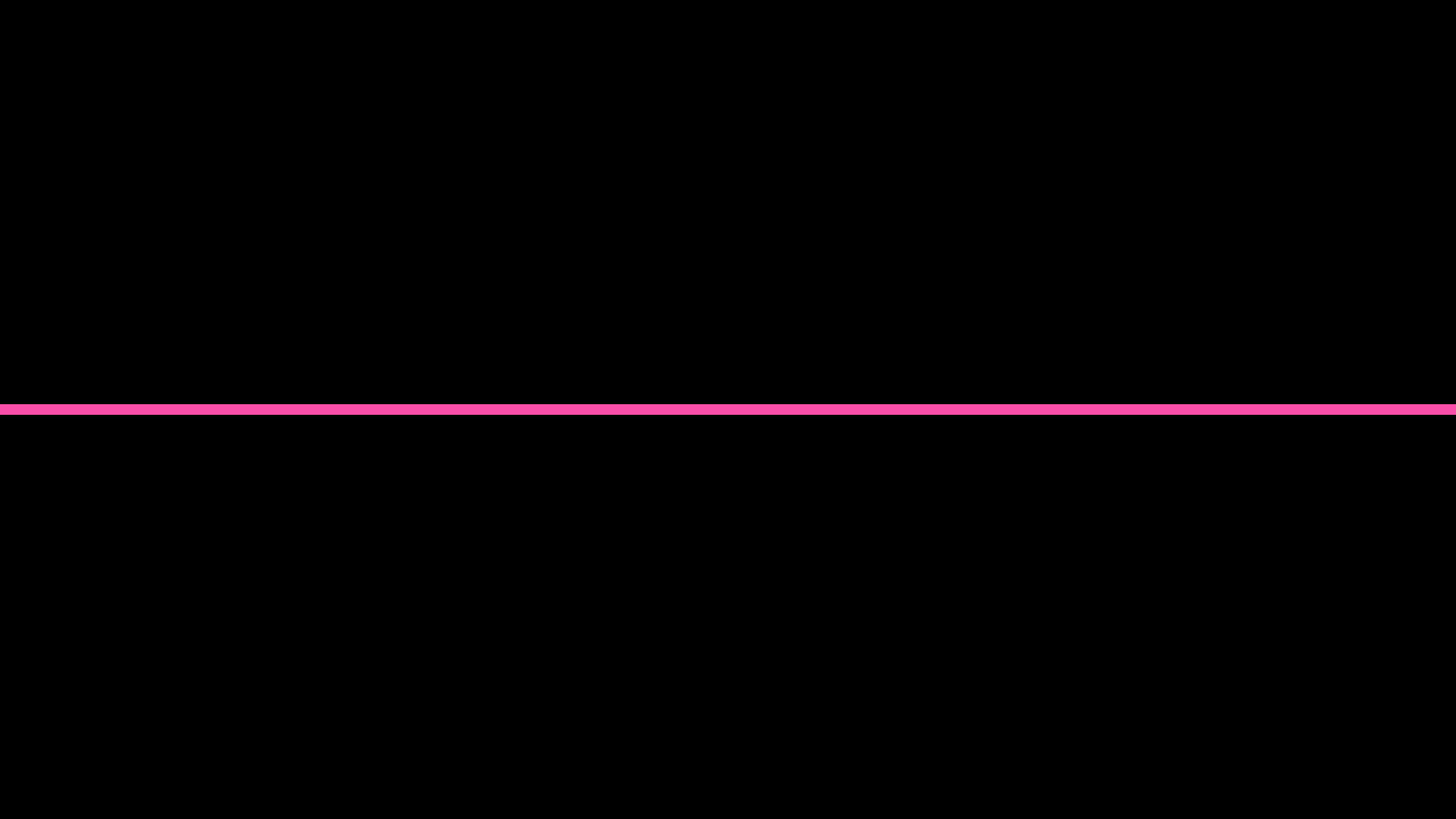
you can try the following: Press Win+R then type "regedit" and hit "Run..." A window should open up and you can try navigating to "HKEY_CURRENT_USER/SOFTWARE/Remasuri3/Twitch Integrated Throwing System" on the left-hand side. Then delete everything named "Screenmanager" on the right-hand side
OMG THANK YOU SO MUCH! <3
The download link was leaked by my mistake, so could you delete it and change it? Where should I send an e-mail?
This should not really be a big issue. TITS is DRM-free, if you didn't leak it to a ton of people it won't be an issue ^^ If you still wish to disable your link, you can contact itch support, because every user has an individual key and itch needs to disable those afaik