Hello, I'm having a really big issue. I am following the youtube tutorial but after connecting TITS to Twitch and VTS, I click on the gear icon to open the model calibration but my VTS model never appears. I have OBS opened with the scene containing VTS and TITS but nothing happens. TITS window continues grey with the pink outline.
Do you have TITS in OBS as a game source with "allow transparency" enabled? Your VTS model will not appear in TITS, you need to calibrate by looking at your OBS
I'm having the same issue and have done as you've said as well. If I could get some assistance, my twitter is @/fxbuchino and my discord is fxbuchino#0444. I would greatly appreciate it. Thank you ! <3'
It works with 2D PNGTubers ^^ Currently your PNG can not react, but soon I will release an update that can make TITS trigger a hotkey on your pc that can activate PNG emotes ^^
Having an issue. It's been happening for some time. I have no idea how to fix it. I've updated to the newest version a couple of times and that doesn't fix it.
I open TITS and I just get a black screen with a line through it.
I am sure the line is supposed to be the background as I can see it kind of is when first launched. But idk why or where all this black comes from. As you can tell I can't get it to do anything. Thanks. ;3;
you can try the following: Press Win+R then type "regedit" and hit "Run..." A window should open up and you can try navigating to "HKEY_CURRENT_USER/SOFTWARE/Remasuri3/Twitch Integrated Throwing System" on the left-hand side. Then delete everything named "Screenmanager" on the right-hand side
This should not really be a big issue. TITS is DRM-free, if you didn't leak it to a ton of people it won't be an issue ^^ If you still wish to disable your link, you can contact itch support, because every user has an individual key and itch needs to disable those afaik
This should bot impact VTube Studios performance, but the application itself will need a few more resources from your computer. I have optimized it as far as I could
The old version sadly does not work anymore. Have you tried deauthenticating? If you still have this issue, I recommend joining the discord! People there are often willing to help
I joined the discord a couple days ago, but I feel I don't see all channels and can not reply on any of the 4 that was in there. The thing is I added quite the items and commands in there that I have to re-enter in the new. :'D And I can not skew the character anymore since I don't have a humanoid avatar but an animal (cat in my case)
This is a great and fun tool to use, if you're feeling on the fence about it, buy it anyway! :) Also, the dev seems super responsive both here on Discord. The past few times where I've had an issue with the program, I could easily find the fix to it. TY for the work you've done!
Hey! Loving the program so far. But I am having an issue. My wife and I both stream, and are both using T.I.T.S. with VTube Studio. Her whole model keeps moving up and to the right a bit when multiple items are thrown, then moving back in place. She wants it to react, but not move entirely. Mine doesn't do that. Any idea what might cause that?
Hey Rema! Was very excited to use T.I.T.S for my new model after debut, but use VBridger for tracking and realized that while I have vbridger on stuff is thrown but the model does not react! Is there any plans for compatibility between these two things in the future. I need vbridger for my tracking, so I cant be without it.
I deleted all traces of the old one and now downloaded the experimental version, but it hasn't changed anything. Is it a setting that needs to be adjusted?
I have been struggling with the program for a while now. It was working fine for months and suddenly nothing triggers throws. I have tried deauthenting and reauthenting twitch several times. Works for manual throws.
2) Make sure TITS is an exception in your anti-virus & firewall
3) Make sure "remasuri_bot" is not banned
4) If it still doesn't work, please join the official TITS discord and dm me your Player.log file. You can find it by going into TITS -> Settings -> Open Log-Folder
Sprout 2 is a very lightweight and performant means of capturing a source in OBS that both utilizes GPU resources and more importantly can hide things like UI in the actual projection, making it easy to make on-the-fly changes without having to show viewers. The creator of VSeeFace, which uses it, explains it pretty well here: https://www.vseeface.icu/spout
Is there a way to throw 20 items but one by one? I remember the old TITS did that before the Vseeface update but I can't see the option, it just throw the 20 items at the same time
triggers have a "delay" slider! Use that to set the delay to around 0.05 for the same behaviour as before! It is sadly a bug that old triggers do not default to 0.05s
hi im so sorry for the bother but I have tried everything to get T.I.T.S to work and it wont even load anymore. Ive tried uninstalling and installing again with no luck! Here's a video of what happens.
Hey, Rema! I was wondering if you had a fix or an idea of why my avatar would be reacting in the opposite direction of items thrown? it's really strange; I made sure nothing was flipped. ♥ Thanks for all your work!!
Hello! I was clearing my point redeem queue and refunding someone some points and noticed that the Channel Point trigger triggers again. This is not the expected behaviour I imagine, but is it possible to make it not do that?
When I test it it works. But on live streaming, it does not work with anything. Subs -> not throwing effects, Bits ->not throwing effects. Nothing works actually....
Hi! Today I used the experimental one(reconnected to my twitch) and set up "Follow" but it didn't work. So it seems like everything is not working but only "chat message" works. Is this a common issue? I will reconnect it to my twitch again tomorrow...
Btw, the min viewers for host and raid is always 0, I cannot change it =(
TiTs is an overlay that you use in OBS, your model will not show up in it. You add both TiTs and VTubeStudio(or VSeeFace) OBS and then line up the models by looking at OBS. Please see the tutorial video on this itch page.
It says there is an update available when I open the program, will updating it require me to redownload all the models/ set up all the triggers again like after the first big overhaul? (great update btw!)
Depends on if the last version you used was the version with the green overlay. Thwt version is very old and a lot has changed, which forced me to reset all the settings. But after v1.0.0 (version with pink overlay) everything stays saved after updating!
No, but of course some features only work with affiliates (like gift subs, subs, etc.), but there are also triggers for Follows, Chat Commands, Chat messages, etc. so this tool can be used by anyone! ^^
Whenever T.I.T.S. is actively throwing items at my model the VTS Watermark gif shows up and wont go away until the throwing stops. Is there a way to get this to stop happening, or is there no circumventing the issue?
Are you using an iPhone for tracking? This is sadly an issue with how VTS behaves when an API is giving tracking instructions. To fix this, you would need to purchase VTS on PC afaik (do not 100% know)
Since updating from pre-1.0 to the latest version due to twitch auth issues, I have been unable to get the program to work correctly. Manual throws work, but twitch commands do not. They worked prior to the update.
I've tried the first thing, but I'll try the others when I can. Few issues that'll delay me. I'll join the discord once I've exhausted the other options. Thanks for the tips!
if you are updating from any version before Version 1.0.0, you will sadly lose all settings :/ This cannot be circumvented, but will never happen again
right-click on the white field in the model-importer ^^ I would also recommend watching the tutorial to get a quick walkthrough of the setup and all the functionalities! :D
← Return to tool
Comments
Log in with itch.io to leave a comment.
Hello, I'm having a really big issue. I am following the youtube tutorial but after connecting TITS to Twitch and VTS, I click on the gear icon to open the model calibration but my VTS model never appears. I have OBS opened with the scene containing VTS and TITS but nothing happens. TITS window continues grey with the pink outline.
Do you have TITS in OBS as a game source with "allow transparency" enabled? Your VTS model will not appear in TITS, you need to calibrate by looking at your OBS
I'm having the same issue and have done as you've said as well. If I could get some assistance, my twitter is @/fxbuchino and my discord is fxbuchino#0444. I would greatly appreciate it. Thank you ! <3'
i would recommend asking in the official discord server, there screenshots can be exchanged and the problem can be found much more quickly!
Hey i was wondering, Does the model have to be a 3d vtuber or could it work on a 2d PngTuber?
It works with 2D PNGTubers ^^ Currently your PNG can not react, but soon I will release an update that can make TITS trigger a hotkey on your pc that can activate PNG emotes ^^
Hewo
Having an issue. It's been happening for some time. I have no idea how to fix it. I've updated to the newest version a couple of times and that doesn't fix it.
I open TITS and I just get a black screen with a line through it.
I am sure the line is supposed to be the background as I can see it kind of is when first launched. But idk why or where all this black comes from. As you can tell I can't get it to do anything. Thanks. ;3;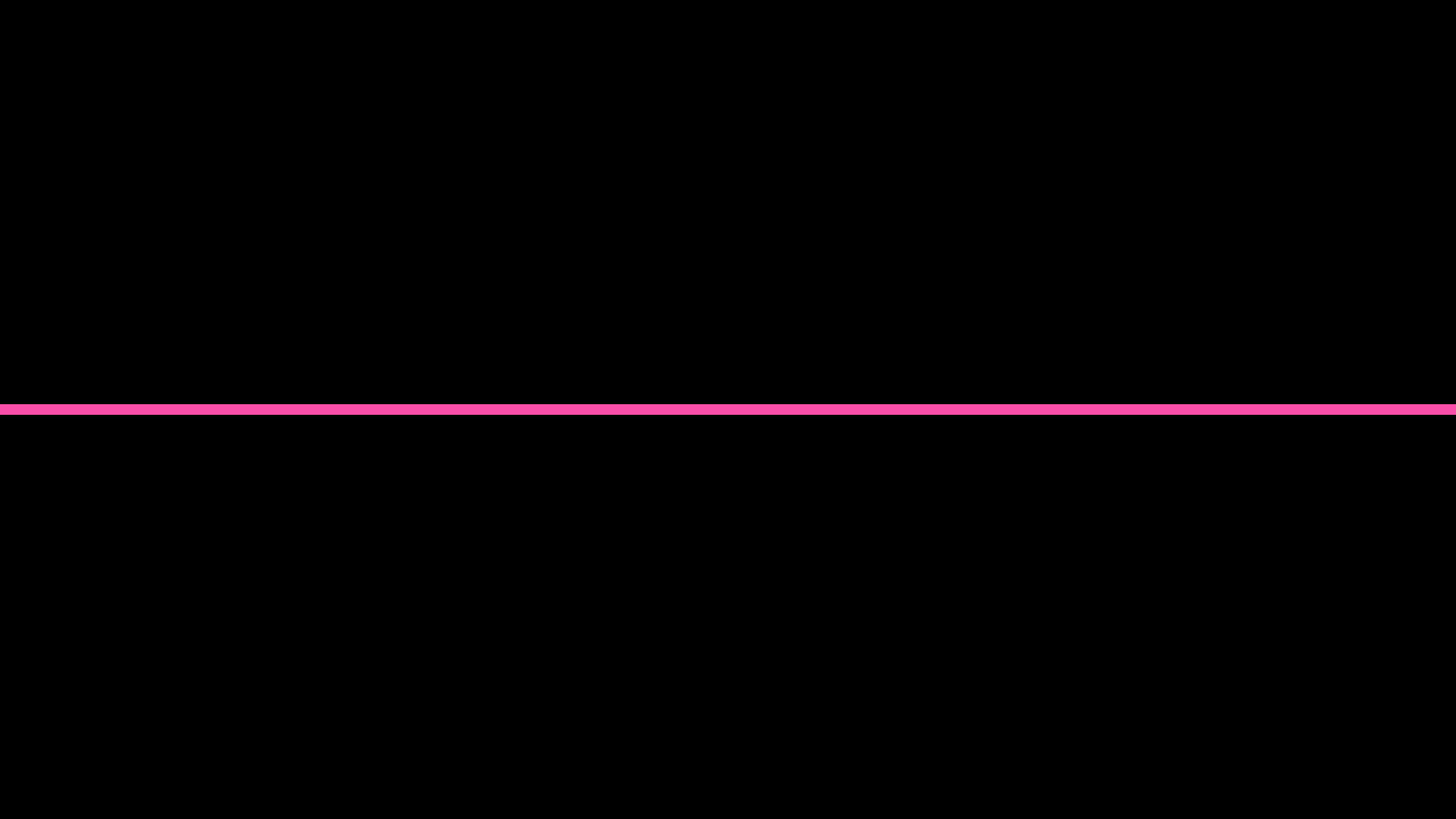
you can try the following: Press Win+R then type "regedit" and hit "Run..." A window should open up and you can try navigating to "HKEY_CURRENT_USER/SOFTWARE/Remasuri3/Twitch Integrated Throwing System" on the left-hand side. Then delete everything named "Screenmanager" on the right-hand side
OMG THANK YOU SO MUCH! <3
The download link was leaked by my mistake, so could you delete it and change it? Where should I send an e-mail?
This should not really be a big issue. TITS is DRM-free, if you didn't leak it to a ton of people it won't be an issue ^^ If you still wish to disable your link, you can contact itch support, because every user has an individual key and itch needs to disable those afaik
i accidently deleted all the base items how do i get them back?
Right click the white area in the model-importer and click "Reimport Originals"
Hello, one question, does this make the vtube studio weigh more at the time of the stream?
This should bot impact VTube Studios performance, but the application itself will need a few more resources from your computer. I have optimized it as far as I could
Is it still possible to use the older not remastered version?
If so, I can not authenticate with twitch anymore
The old version sadly does not work anymore. Have you tried deauthenticating? If you still have this issue, I recommend joining the discord! People there are often willing to help
I joined the discord a couple days ago, but I feel I don't see all channels and can not reply on any of the 4 that was in there. The thing is I added quite the items and commands in there that I have to re-enter in the new. :'D And I can not skew the character anymore since I don't have a humanoid avatar but an animal (cat in my case)
I just tried clicking the emoticon again and I can see all the channels now somehow :'D
Ur lucky.
Best tool ever, fast responsive with no noticeably delay.
This is a great and fun tool to use, if you're feeling on the fence about it, buy it anyway! :) Also, the dev seems super responsive both here on Discord. The past few times where I've had an issue with the program, I could easily find the fix to it. TY for the work you've done!
Hello
When importing 3D data, what is the data form?
I would recommend using gltf or fbx
Thank you!ARIGATOU!
Do you have any recommendations of where I can get more objects to throw? I assume they have to be 3D models, I can't just upload PNGs?
you can import PNGs ^^ For a collection of community made 3D models you can join the discord!
Will it ever come out on Steam? Unfortunately, I cannot pay for the program here. Or is there another way to pay? :,с
Currently there are no plans to switch to steam :/ I wish I could help out more
Hey! Loving the program so far. But I am having an issue. My wife and I both stream, and are both using T.I.T.S. with VTube Studio. Her whole model keeps moving up and to the right a bit when multiple items are thrown, then moving back in place. She wants it to react, but not move entirely. Mine doesn't do that. Any idea what might cause that?
Make sure that "knockback" is disabled for all items/triggere ^^
Hey Rema! Was very excited to use T.I.T.S for my new model after debut, but use VBridger for tracking and realized that while I have vbridger on stuff is thrown but the model does not react! Is there any plans for compatibility between these two things in the future. I need vbridger for my tracking, so I cant be without it.
use the experimental version! It fixes the issue and will be added to the next stable version of TITS! ^^
I deleted all traces of the old one and now downloaded the experimental version, but it hasn't changed anything. Is it a setting that needs to be adjusted?
Hm, with VBridger which tracking are you using? Because it needs to be "Vtube Studio" otherwise TITS can't do anything
I use VTube studio and TITS works when the vbridger plug in is not activated, but as soon as I activate it then TITS no longer works
I have been struggling with the program for a while now. It was working fine for months and suddenly nothing triggers throws. I have tried deauthenting and reauthenting twitch several times. Works for manual throws.
I too have this problem as well. Replying in hopes to watch for a troubleshoot.
1) Are you using the newest version?
2) Make sure TITS is an exception in your anti-virus & firewall
3) Make sure "remasuri_bot" is not banned
4) If it still doesn't work, please join the official TITS discord and dm me your Player.log file. You can find it by going into TITS -> Settings -> Open Log-Folder
Does this have any transparent Sprout 2 projection?
I do not know what a Sprout 2 projection is... Can you elaborate?
Sprout 2 is a very lightweight and performant means of capturing a source in OBS that both utilizes GPU resources and more importantly can hide things like UI in the actual projection, making it easy to make on-the-fly changes without having to show viewers. The creator of VSeeFace, which uses it, explains it pretty well here: https://www.vseeface.icu/spout
Oh alright! I will look into it and add it as soon as I can ^^
Is there a way to throw 20 items but one by one? I remember the old TITS did that before the Vseeface update but I can't see the option, it just throw the 20 items at the same time
triggers have a "delay" slider! Use that to set the delay to around 0.05 for the same behaviour as before! It is sadly a bug that old triggers do not default to 0.05s
I can't find it :c
Oh, the delay-slider is currently only in the experimental!
hi im so sorry for the bother but I have tried everything to get T.I.T.S to work and it wont even load anymore. Ive tried uninstalling and installing again with no luck! Here's a video of what happens.
I would recommend pressing Win+R -> type "regedit" -> Run...
A window should open and navigate to "HKEY_CURRENT_USER/SOFTWARE/Remasuri3" and delete the Twitch Integrated Throwing System folder.
If that doesn't fix anything: Navigate in your file browser to "Users/{Your Name}/AppData/LocalLow/Remasuri3" and delete the folder there
Thank you so much!! It fixed it!!! Thank yoooouu!!
I recently changed my Twitch name and it's made it so it can no longer see my chat, is there any way to log out?
go to the connections tab [cloud icon] and reconnect your twitch, think that will fix it
Thank you kindly! <3 I just de-auth'd twitch and it works!
I can't seem to get the command or chat triggers working but everything else works. Am i doing something wrong?
check if you banned "remasuri_bot"
Thank youu!!!!!
Hey, Rema! I was wondering if you had a fix or an idea of why my avatar would be reacting in the opposite direction of items thrown? it's really strange; I made sure nothing was flipped. ♥ Thanks for all your work!!
That is really weird! In your model parameters are the outputs of FaceAngle flipped? Because TITS basically simulates you tilting your head irl
Hello! I was clearing my point redeem queue and refunding someone some points and noticed that the Channel Point trigger triggers again. This is not the expected behaviour I imagine, but is it possible to make it not do that?
In the settings you can disable this behaviour ^^ It is intended.
Currently there is a bug (fixed in experimental) where the setting would not save after restarting.
Thank you so much!
When I test it it works. But on live streaming, it does not work with anything. Subs -> not throwing effects, Bits ->not throwing effects. Nothing works actually....
I found that it works only with the chat message. But nothing else works. Also, my body is moving away too much too far away... =(
Seems like your connection with twitch does not work properly. Try to go into settings and de-authenticate twitch and then reconnect
I realised that there is an experimental one so I downloaded it! I will let you know after next streaming!
Hi! Today I used the experimental one(reconnected to my twitch) and set up "Follow" but it didn't work. So it seems like everything is not working but only "chat message" works. Is this a common issue? I will reconnect it to my twitch again tomorrow...
Btw, the min viewers for host and raid is always 0, I cannot change it =(
I will check the issue with the host and raids and release a fix in the next update!
You might consider making a new trigger for follows? It is not a very common issue, so I will investigate further
Thank you ! And I don't know why but it is finally working. I have no idea how :( but now I can finally enjoy this! Thank you! Love
when i click the connect to twitch button i just get the message of : {"status":500,"message":"invalid authorization"}
You need to update to the newest Version!!!
how would i do so?
You can do so by just redownloading the file from itch.io ^^ you can find a download-link in your original purchase e-mail
My vtuber isnt showing up on my TiTs? Is this suppose to happen.
TiTs is an overlay that you use in OBS, your model will not show up in it. You add both TiTs and VTubeStudio(or VSeeFace) OBS and then line up the models by looking at OBS. Please see the tutorial video on this itch page.
Yea I figured it out but now the items don't show up that get thrown at my vtuber.
Did you add TITS as a game source and enabled transparency?
This isn't compatible for VMagicMirror is it?
It says there is an update available when I open the program, will updating it require me to redownload all the models/ set up all the triggers again like after the first big overhaul? (great update btw!)
Depends on if the last version you used was the version with the green overlay. Thwt version is very old and a lot has changed, which forced me to reset all the settings. But after v1.0.0 (version with pink overlay) everything stays saved after updating!
Do we have to be a Twitch affiliate to use tool??
No, but of course some features only work with affiliates (like gift subs, subs, etc.), but there are also triggers for Follows, Chat Commands, Chat messages, etc. so this tool can be used by anyone! ^^
Cool tool
Interesting name choice, good software tho
Whenever T.I.T.S. is actively throwing items at my model the VTS Watermark gif shows up and wont go away until the throwing stops. Is there a way to get this to stop happening, or is there no circumventing the issue?
Are you using an iPhone for tracking? This is sadly an issue with how VTS behaves when an API is giving tracking instructions. To fix this, you would need to purchase VTS on PC afaik (do not 100% know)
I didn't get the new button called "Model Calibration" after connecting VTS.
the button should be the gear-icon next to the "connect vts" button
Does this happen to work with veadotube mini as well?
Would this work with a png model or do you have to use a 3d model?
Would work with a PNG! ^^ Just use the "Scenes"-Menu to move the overlay on your avatar :D
Since updating from pre-1.0 to the latest version due to twitch auth issues, I have been unable to get the program to work correctly. Manual throws work, but twitch commands do not. They worked prior to the update.
Have you tried de-authenticating in the settings and then connecting again?
Also make sure remasuri_bot is not banned
Also check if your anti-virus is interrupting the twitch connection!
If you habe further issues, I recommend tbe TITS discord, because I am more active there
I've tried the first thing, but I'll try the others when I can. Few issues that'll delay me. I'll join the discord once I've exhausted the other options. Thanks for the tips!
please reupload the instructions on how to update WITHOUT losing all your settings and custom models, I can't find it
if you are updating from any version before Version 1.0.0, you will sadly lose all settings :/ This cannot be circumvented, but will never happen again
ah ok. thanks for letting me know. no pain no gain xD thanks for the update!
Hi,would you consider adding other live streaming platforms?
I'm a live streamer on Bilibili (a Chinese ACG website) , it would be great if you could consider it !
I want to work on expanding the API compatibilities ^^ Currently I plan to add youtube. I actually never heard of Bilibili, so I will look into it!
I'm a live streamer on Bilibili too!! BiliBili also has many live streamers. it would be great if you could consider it ! ^^
It won't let me add items to the newest version, how do i upload items into it? It doesn't seem to give me any options to do it.
right-click on the white field in the model-importer ^^ I would also recommend watching the tutorial to get a quick walkthrough of the setup and all the functionalities! :D